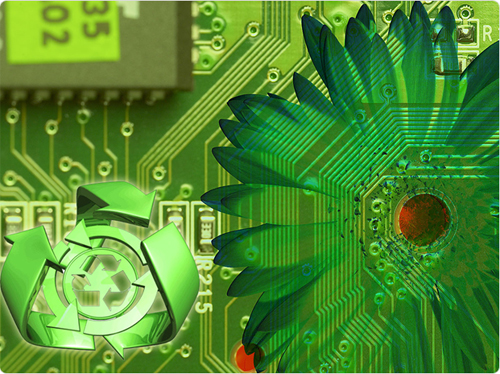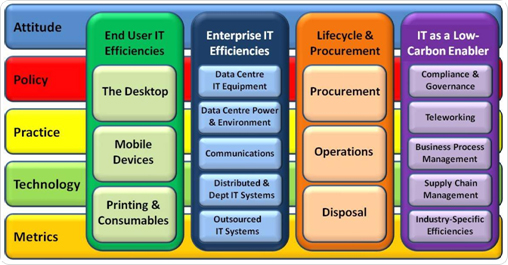The writer of this article has over 17 years of experience in the management of IT affairs for various multinationals like Coca-Cola, British Council, Nestle & NetSol Technologies etc. Currently he is working in the capacity of Vice President – IT Operations at Netsol Technologies where he can be reached using his email address I.e. aamir@netsoltech.com
Members are encouraged to send their articles related to Audit/Information Security/ Risk/Compliance etc. to webmaster@isacalahore.org
Green IT
Green IT is a buzzword these days. The term has often been misunderstood even by the IT community and has mostly been taken to mean energy efficient measures (like server virtualization) in the data center. Partly, it is true but green IT is much more than that.
Taking it in a broader perspective, green IT is the study and practice of designing, manufacturing, using, and disposing of computers, servers, and associated subsystems — such as monitors, printers, storage devices, and networking and communications systems — efficiently and effectively with minimal or no impact on the environment. In short, green computing or green IT refers to environmentally sustainable computing.
Connection Research has offered another definition of green IT with reference to carbon footprint, which says, “Green IT is the conscious implementation of technologies, techniques and policies designed to reduce the carbon footprint of the IT function within the organization and the use of IT to reduce the carbon footprint of the whole organization.”
There are plenty of reasons for implementing green IT; broader green issues are gaining prominence, power bills are rising, IT’s power consumption is rising, and carbon emissions reporting is becoming mandatory. For the same reason, the color “green” comes from its association with paper money ($), and the label “green cloud” is sometimes used to describe the cost-efficiency of a green IT initiative.
“IEEE standard 1680 Section 4” explains the industry’s best practices/standards for Green IT but it focus more on the limit to the usage of hazardous elements (like cadmium, lead, and mercury etc.) in computing devices. But the organizations that are planning to adopt industry’s best practices can take benefits from ‘Connection Research’ that has developed a framework for adopting and measuring Green IT. This framework has already been adopted by a Japanese technology company in all its branches worldwide. The framework is depicted in the following diagram:
A Green IT Framework:
“We have developed a green IT framework. A lot of people use the term Green IT and don’t know what it means or they don’t define it – we have defined it. One of the things we are doing as an organization is to bring metrics and frameworks and measurement into the whole area of sustainability,” says Graeme Philipson, founder and chief research director at Connection Research.
Connection Research’s Green IT framework provides a green IT capability maturity model, which maps out five different phases for implementing green IT within an organization. These are:
- The initial stage involves some awareness and ad hoc initiatives.
- The second is a replicable phase where initial successes are replicated across the organization but still with no measurement or management.
- The third phase involves defining formal programs & initial implementation of those programs.
- After that, methodologies are developed for the systematic implementation of those programs, complete with measurement and management processes.
- The final phase is where all activities are monitored and managed for optimal performance – “best practice.”
In a country like Pakistan which is already suffering from energy crises, achieving a full fledge “Green IT” technology for ICT can cost companies a lot of money. Therefore this article would focus more on the energy efficient measures relevant to ICT, especially the best practices that can be adopted by data center managers.
This also makes sense as most of the energy conserving IT equipment, which is located in the data center, can cost organizations a tremendous amount of capital. This includes the data center structure itself, the hardware, and the power and cooling needed to continually run the facility.
While building and equipment needs are straightforward capital expenditures, the use of power and cooling represent recurring operational expenses that all businesses want to curtail. Energy requirement for a data center can be well imagined by this example. Google has to install its own atomic reactor to generate electricity for its data center as the government has refused to support it with state-supplied power alone. The reason why the US government refused to entertain Google is the carbon emission and its damage to the Ozone layer. It would be interesting for the readers to note that America has been rated as #2 (contributing 19% to the annual carbon emission) after China, whose share is 23%.
According to market research conducted by Pike Research, the wide-spread adoption of cloud computing could lead to a potential 38% reduction in worldwide data center energy expenditures by 2020. The savings would be primarily achieved by consolidating data centers and maximizing ‘Power Usage Efficiency – PUE’, improving recycling efforts, lowering carbon and gas emissions, and minimizing water usage in cooling the remaining centers.
Because so much of a data center’s energy expenditures support data storage, the good news is that Storage Networking Industry Association (SNIA) has promoted new technologies and architectures to help save energy. Advances in SAS drive technologies; automated data de-duplication, storage virtualization and storage convergence reduce the amount of physical storage a data center requires. This helps decrease its carbon footprint and lower operating expenditures and capital expenditures.
In early 2011, a survey was conducted by ‘Uptime Institute’ to gauge trends and understand factors influencing the data center’s evolution in the enterprise. It also examined the factors surrounding data center power and cooling and how these issues have changed over the past year. The following best practices were gauged from an over 1,000 responses received from a range of professionals spanning numerous IT roles.
- The reality of power in the data center
Power can be a precious commodity in counties like Pakistan where load shedding is common during seasons of increased demand. Then there are rare cases where organizations simply cannot buy more electricity — at least not economically to support data center growth.
In Pakistan, one cannot even imagine the availability of data center services for 24 X 7 without a three level redundant powers backup. In my opinion, a date center should have a state supplied power supply (ideally from two different sources) backed by a separate generator (fueled enough to run complete data center affairs for at least three days) and a UPS with an automatic power switching mechanism. In short, one should take all possible measures to ensure a steady supply of electricity.
However, the fear of running out of power is unfounded for the data center following Green IT techniques. In the survey, about 80% of IT professionals indicated that their data centers will not reach or exceed the maximum power and/or cooling demands for the year. Only 20% of respondents said that they faced power/cooling limitations.
- Worrying about the bill
The following is an extract from the survey:
- In reality, most IT professionals don’t need to worry about running out of power and, study shows, they may need to be less concerned about covering the bill as well. In 2011, 40% of respondents said that the IT department is responsible for paying the power bill, while 60% do not.
- Even though fewer data centers are being held accountable for paying for their energy usage, they should still make efforts to reduce power when possible, experts advise.
- I would suggest that IT department should be made free from the hassle and worry of paying their own electricity bills; however they should be regularly notified if there is a change in the relevant expense. They should be encouraged by the organization to use energy efficient systems. It has been rightly said by someone, “Penny saved is Penny earned.”
- I am not here recommending that organizations should start buying new energy efficient systems. The best approach is that data center managers should take a staged approach to efficient energy use. Starting with low-cost, low-risk efficiency improvements, they can reap huge savings from existing facilities without using brand new or expensive technology fixes.
- Data center managers should lead the first charge to improve data center energy efficiency. Future improvements in data center efficiency will depend on getting IT practitioners to take the next steps. Organizations that are willing to take a systematic approach, starting at the application and data layers – consolidating applications and servers, de-duplicating data, removing comatose, but power-draining servers, building redundancy into the applications and IT architecture rather than physical systems — will drive the next wave of efficiency gains.
- I would reiterate that generally IT pros don’t have the financial incentives to target efficiency. Unless you shift that cost structure over to the IT team, it really won’t have the incentives to make smart choices about power. This is one of those things I have been in favor of, since many years.
- The following table shows the power shortfall (as per the relevant officials in September 2011):
| Energy Crises in Pakistan due to Power Shortfall |
|---|
| Demand in 2007 — 14,000-15,000 MW/Day |
| Raise in demand 2010 — 20,000 MW/ Day |
| Current Production — 12,000 MW/Day |
| Shortfall — 8,000 MW/Day |
This shortfall has been catered by occasional stoppage of electric supply – 12-hour load shedding in urban areas. The worst part of this episode is that most of the energy is produced using fuel (for which the cost is variable), thus marking an increase in per unit rate on electricity bills. For this reason, the green IT energy conservation part is most attractive for everyone and not just for the financial manager in Pakistan.
Electricity charges are also at rise in most of the developed countries that don’t have energy crises. The same survey states that:
At least 54% of 2011 respondents said power cost more than it did in 2010…This is a big jump from 2010 results, in which 39% of respondents indicated an increase in power costs over the previous year.
I have listed down some of the energy saving measures related to desktops/ notebooks; just to give you an idea:
- Change to more energy efficient monitors as the flat panel uses 1/3 less than the CRT (a desktop with a 19” LCD panel that is used for a typical 8 hour day and turned off at night would use approximately 692 KWH/year).
- A laptop computer uses even lesser energy compared to a desktop. A laptop with a 19” LCD panel that is used for a typical 8 hour day would use approximately 190 KWH/year. A notebook computer has even lesser energy consumption compared to a laptop (and obviously you don’t UPS in these later cases – saving further energy).
Aiming to save power
With regard to saving power, the study notes the following:Increasing power costs and the lingering concern of power availability are driving data centers to reduce power consumption. When asked to rate the importance of data center power conservation in 2011, 30% noted it as very important, 46% ranked the effort as somewhat important and 24% said that it was not a priority.
Organizations are adopting different tactics to conserve data center power. And survey responses suggest that the emphasis is clearly on efficiency in 2011, as shown in Table 1.Table 1 – Short Term tactics to conserve power in the data center
Identification of Critical Hardware
| Technology | 2011 | 2010 |
|---|---|---|
| Implementing server virtualization | 78% | 68% |
| Buying energy-efficient servers | 63% | 60% |
| Improving air conditioning efficiency | 50% | 58% |
| In-row or in-rack containment | 30% | No Data |
| Hot-aisle or cold-aisle containment | 28% | 34% |
| Power-down features on servers | 22% | 25% |
Organizations looking to reduce cooling costs over the long haul will need to take a broader approach toward minimizing power and cooling demands. Table 2 compares the most important strategies for 2011 and beyond.
Table 2 – Long-term tactics to conserve power in the data cente
| Technology | 2011 Results |
|---|---|
| Consolidate workloads with server virtualization | 47% |
| Increase cooling capacity | 31% |
| Increase power capacity | 26% |
| Build a new data center | 24% |
| Distribute workloads across multiple data centers | 20% |
| Renovate existing data center | 17% |
Table 1 & 2 shows that perhaps the biggest shift in attitude over the last year is an increased interest in server virtualization. Specifically the workload migration capabilities of a virtualization platform make it possible to redistribute workloads across multiple data centers with additional power and cooling. This can save tremendous capital on the construction of a new data center. All recently conducted survey statistics reveals that we can easily bring down the energy conservation cost to one third (if not 50%) by just following the virtualization.
In addition to this tactic, the long-term emphasis is squarely on capacity growth — providing more cooling, more power and more physical space, and that too in an area that doesn’t have to be in the same vicinity. Ideally, it should be at ‘safe distance (could be in another geographical area) from the current location.
Power and cooling infrastructure design
Here, I will discuss important elements in the assessment of designs for new facilities, as well as remedies for existing design issues. The design should support adequate and efficient cooling in data centers.
Although Dr. Bob (a famous name in the field) established the hot- and cold-aisle concept many years ago, it still isn’t practiced in all data centers. So I’ll cite it once again: Hot and cold air separation is the starting point. Adding more cooling is both wasteful and largely ineffective if you haven’t first employed a containment design. Equally surprising are all the open rack spaces and unblocked air paths in cabinets and raised floors. It’s easy to make a big difference fast by addressing these issues.
Containment systems manage the flow of cooled air, allowing it to reach and cool hot equipment. It then removes warm air before it mixes with cooled air. There is no single “right” containment strategy; several methods are used in the data center.
In 2011, 51% of IT professionals reported using ducted or plenum containment to control air flow in the data center, 43% use hot-aisle containment and 39% use cold-aisle containment.
Flooring is another design factor that’s used as a low plenum for cooled air as well as a foundation for data center servers and other equipment. And though there are several approaches, the popularity of certain methods heated up this past year.
In 2011, 54% of IT respondents reported using raised floors, while 40% deployed slab floor. This is a not a big change from 2010 where 58% of IT professionals used raised flooring and 33% used slab flooring. The increased interest in slab flooring may indicate frustration with limitations of using traditional raised floors with heavier racks and the occurrence of frequent server hot spots in blade server deployments, for example.
Criticality of cooling in computer room air conditioning (CRAC)
Data center air conditioners rarely fail in the middle of winter and the failure will occur on a hot summer day. So the basic first step is a reliable alert mechanism (at minimum SMS/ email) . But no matter when the cooling system quits, the data center will experience a temperature increase that can potentially threaten sensitive servers and other equipment. And if cooling capacity is running so close to the edge that you can’t shut down a single computer room air conditioner (CRAC) unit for maintenance, you’re on a guaranteed road to trouble.
CRAC units handle the traditional task of cooling air that is delivered to the data center, then accepting and re-cooling the returned warmed air. CRAC systems require a lot of power and represent a significant investment in facilities space and infrastructure.
With regard to CRAC, the survey holds the following information:
Two CRAC vendors stood out as leaders in the field in the similar survey whereby in 2011, 36% of IT professionals reported using Emerson; 29% preferred Schneider.
The substantial investment made in cooling equipment, as well as in the computing hardware it sustains, should make preventive maintenance a priority, but it’s often not.
Alternative Steady Power Supply Systems
|
In our country, alternatives power measures (in terms of generators and UPS) are absolute necessities. If you go for any data center certification offered by the Telecommunication Industry Association (TIA), you cannot achieve Tier 5 rating until and unless you have a three level redundant power management mechanism. In Pakistan, where state supplied electricity is already short, a generator seems to be the reliable alternative source of supply. The good news is that there are some models available that support gas energy as fuel; which is an even cheaper and an environment friendly proposition. The third layer of uninterrupted supply would be a UPS system that provides temporary power to servers and other data center equipment in the event of power anomalies (surges) or disruptions (blackouts) from the utility provider. The UPS system continues to provide power to the equipment until utilities are restored, or until the equipment can be shut down to prevent data loss. Most companies prefer to use UPS in fail safe mode (especially in the data centre), which means that if one UPS gets down, another automatically takes it up to supply electricity steadily. |
Facilities spending
Building the structure and mechanical infrastructure for a data center can be a costly endeavor. Even while budgets remain tight, organizations are putting money toward building or renovating their facilities to add vital computing capacity.
In 2011, 35% of respondents expect some increase in infrastructure spending, 55% expect spending to remain flat and only 10% expect a decrease. It appears that organizations are loosening the purse strings on facilities spending over the years.
Environment (Economizers)
Condensing economizers have actually been available for decades, but because of increasing demand for products that help businesses “go green”; their popularity has been growing exponentially.
The technology makes natural gas, LP boilers and heating appliances more energy efficient, by recovering wasted energy that would otherwise go up the flue and turning it into usable heat. During this heat recovery process, the flue gasses are cooled, which creates the added benefits of recovering water from the flue steam and reducing the total volume of C02 and other gas emissions significantly.
Guidelines for future strategy
Green IT is a complete framework that runs across four verticals.
- The first vertical is the stuff at the end-user level (like desktops, mobile computing devices, printing and consumables).
- The second layer covers the enterprise level (involving data centers, HVCs, etc).
- Then there’s stuff in the lifecycle level: How do you procure? How do you dispose of IT equipment in an environmentally friendly way?
- And lastly, there’s the big one of IT as a low carbon enabler that helps your organization reduce its carbon footprint by adopting best practices like tele-working, cutting down the amount of transport, etc.
Across all of these, we have one horizontal – Attitude. What is your attitude towards green IT? What is your policy towards green IT? What sort of practices are you following? What kind of technologies are you using? Are you following practices like turning off your computer at night, and technology like virtualization? All these come into play.
Here are some guidelines for a green IT friendly future strategy
Adopt innovative technologies by changing existing work practices. Working from home is encouraged; wherever appropriate. Printing should be avoided to the maximum, Duplex printers are used.
- Adopt collaboration technologies, like MS Unified Communication to reduce travel and to save cost & time
- Consider replacing users’ systems with energy efficient systems – in phases. The usage of LCD screens should be preferred to CRT monitors. Desktop virtualization should be considered wherever appropriate.
- Servers should host virtual systems with the average ratio of 1:15. This would save space, reduce power and cooling requirements, reduce carbon emission, and save operating expenditures
- Adopt the economizer strategy to enable free air cooling, resulting in the production of energy and leading to cost savings.
- Adopt the industry’s best practices/standards for green IT (such as IEEE standard 1680 Section 4) which recommends the maximum limit to the usage of hazardous elements like cadmium, lead, and mercury in computing devices.
- Engage and educate users across the community to understand the lifecycle of manufacturing, distribution, packaging, use, recycling, disposal, etc.
- Case Study: VMware opens Next Generation Green Data Center
- Datacenter Model for Energy Efficient IT Deployments to Save $5 Million per Year
VMware uses the virtualization solutions from the desktop through the datacenter and to the cloud. Throughout its design and build-out, industry best practices have been chosen to create an energy-efficient facility that utilizes cutting-edge technology and maximizes the use of VMware virtualization software. As a result, VMware expects to achieve $5 million in savings per year from the facility.
The company has significantly reduced its environmental footprint and expects to attain rapid Return on Investment (ROI) on its next-generation data center investment through
- $4 million each year in energy and $1 million each year in location consolidation costs for a total of $5 million in savings per year.
- Deployment of virtualization with 100% clean, renewable energy.
- IT important files like (Hardware/Software inventory, licensing information etc.)
- 70% savings in power and equipment due to air-side economization (the practice of using free outside air to cool the facility).
- A targeted Power Utilization Rate (PUE) of between 1.2 – 1.5 – well below the industry standard of 2 – 2.4.
- Pending application for LEED Platinum certification from the US Green Building Council. LEED is the internationally recognized green building certification system.
- The VMware facility employed industry-leading solutions designed to enable data centers to run more efficiently, including:
- Hydroelectric power to deliver cost savings without carbon emissions
- Hydroelectric power, which is green and more sustainable than other energy resources, is the sole source of power for the data center, which is expected to save the company approximately 50% in power rates alone.
- Economizer strategy to enable free air cooling, producing energy & cost savings
- Airside economizers allow to use the state of Washington’s cold outside air to cool its data center facility nearly year-round. By leveraging outside air, VMware is able to significantly lower its use of commercial grade air conditioning and create a power cost offset. As a result, the company expects to reduce its air conditioning utilization by 50-75% over time. In addition, the free outside air allows VMware to use less power to cool its computer equipment, resulting in an additional 20-30%t gain in energy savings.
Virtualization to reduce expenses and ensure business continuity
Like many of its customers, VMware has deployed its industry leading virtualization platform to deliver the efficiency and performance required to run business critical applications; provide uncompromised control over application service levels; and preserve customer choice of hardware, OS, application architecture and on-premise vs. off-premise application hosting while also reducing equipment, power, cooling and real estate costs.
As a result, VMware operates its data center more cost effectively with less business interruption because of fewer outages, less downtime and fewer maintenance issues
Power Savings
Virtualization reduced energy costs and consumption up to 80%. Most servers and desktops today are in use for only 5-15% of the time they are powered on, yet most industry-standard hardware consumes 60-90% of the normal workload power even when idle. Virtualization has advanced resource and memory management features that enable consolidation ratios of 15:1 or more, which increase hardware utilization to as much as 85%. Once virtualized, their Distributed Power Management (DPM) monitors utilization across the data center and intelligently powers off unneeded physical servers without impacting applications and users.VMware claims that the new data center will support the internal IT department as well as become a testing ground for the R&D group to rapidly develop and deliver new products to the market.
Green IT – A Synopsis
This article is a discussion on the concept of Green IT with special focus on the role of energy within this concept. It begins by giving a comprehensive definition of Green IT, followed by a brief introduction to the Green IT framework developed by Connection Research.
The talk about energy is important not only because power and energy issues are the main concerns of organizations operating in Pakistan, but also because these issues are gaining precedence world over.
Especially in Pakistan, we are facing an energy crises and this article lays emphasis on how the Green IT framework can be partially leveraged to reduce the use and cost of energy in data center power and cooling needs.
The article owes much to a study undertaken up Uptime, which examines the factors surrounding data center power and cooling and how these issues have changed over the past year. As spelt out in the study, the article covers various concerns faced by data centers with regard to energy, power and cooling requirements. It also quotes data from this study and proceeds to analyze the relevance of the issues for companies in Pakistan.
The article also gives some practical solutions and good suggestions to companies interested in adopting Green IT with the intention of cutting down on their energy bills. It concludes by presenting a caser study of VMware to demonstrate how the implementation of green IT has dramatically reduced energy costs and led to immense savings.
.